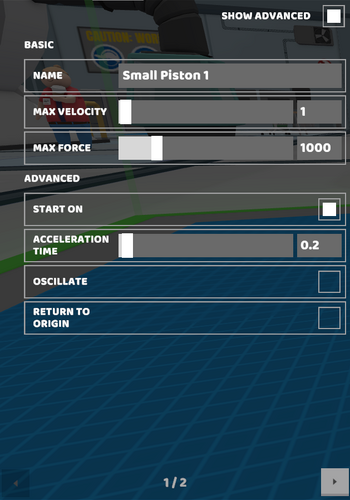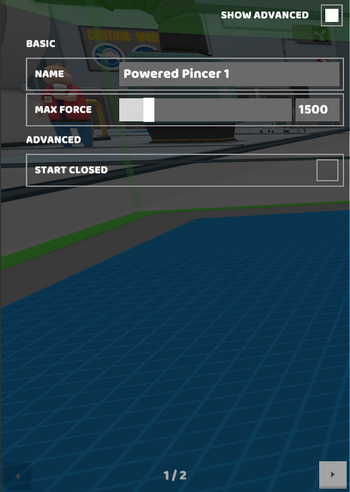There are 9 parts with editable properties, all of which can be found in the Powered category - DC motors, Servo Motors, Powered Claw, Powered Pincer, Small Piston, Large Piston, Laser Pointer, Powered LED, and Vacuum.
DC Motor
Servo Motor
| Name | Description |
|---|---|
| Name field | Allows you to give each part its own label |
| Rotational Direction | Allows you to choose in which direction the motor rotates by pressing the FLIP button. |
| MAX RPM Slider | Changes the motor’s rotation speed, ranging from 0 to 500. |
| Angle Limits | Allows you to adjust its angle limits from 0 to 180 degrees for both the clockwise and counterclockwise side. These angles can also be flipped using the FLIP button. |
| Start On | Sets the part to start “ON” or “OFF” |
| Max Torque | Determines the strength of your motor, can be adjusted from 0 to 5000. |
| Acceleration Time slider | Allows you to build in an acceleration delay. |
| Max Brake Force | Determines the max force a motor will apply while braking. |
| Braking time | Determines how long the part takes to reach Max Brake Force. |
| Return to Origin | Returns the motor to its original angle. |
| Oscillate | Makes the motor repeat its rotational movement. |
| Map to Angle | Allows input to be mapped from min to max angles. |
Small Piston
Large Piston
Powered Claw
| Name | Description |
|---|---|
| Name field | Allows you to give each part its own label |
| Max Force | Adjusts force from 0 to 10000 |
| Start Closed | Sets the claw to start in Open or Closed position |
Powered Pincer
| Name | Description |
|---|---|
| Name field | Allows you to give each part its own label |
| Max Force | Adjusts force from 0 to 10000 |
| Start Closed | Sets the pincer to start in Open or Closed position |
Vacuum
| Name | Description |
|---|---|
| Name field | Allows you to give each part its own label |
| Power | Adjusts suction from 0 to 10 |
| Start On | Sets the part to start “ON” or “OFF” |
Powered LED
| Name | Description |
|---|---|
| Start On | Sets the part to start “ON” or “OFF” |
| Pulse | Sets the LED to either pulse or provide constant light |
| Pulse Time | Adjusts the rate of pulsing on the Powered LED |
Laser Pointer
| Name | Description |
|---|---|
| Start On | Sets the part to start “ON” or “OFF” |