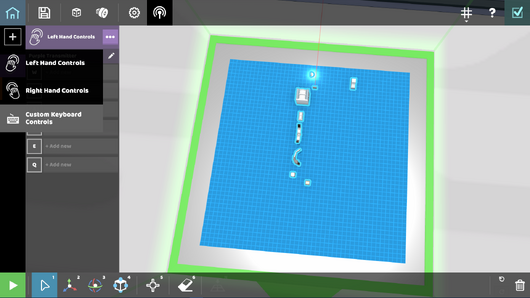Default Controls
By default, RoboCo has pre-set controls for Left and Right hand.
The Left Hand uses W, S, A, D, E, and Q
The Right Hand uses I, K, J, L, U, and O.
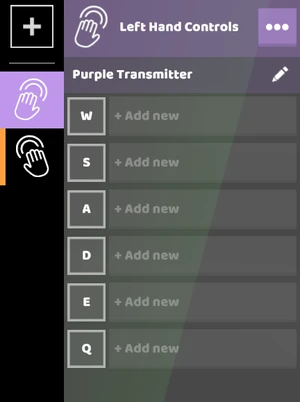 |
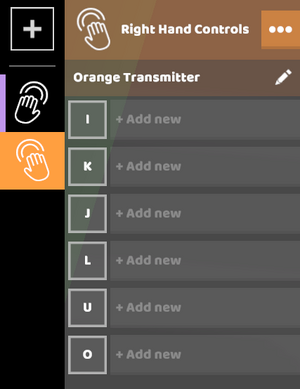 |
||
|---|---|---|---|
Setting Custom Controls
Use this button to name your custom control scheme.
To map a custom key to a part function, click Add New.
First, select a part and the action you want that part to take. In this case, we’ve selected the DC motor and chosen Spin Forward as the action.
Clicking the Ellipses next to my new Action, you can now rename the action and map it to any key you want.